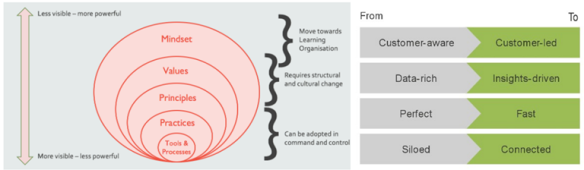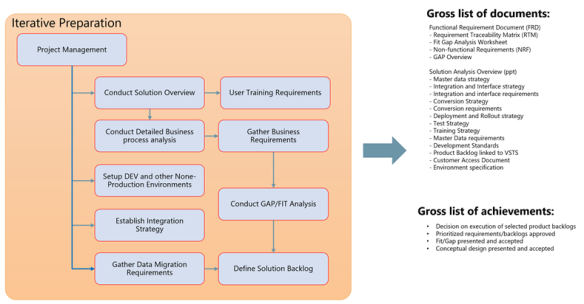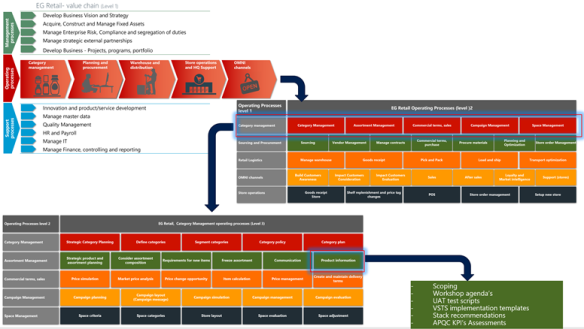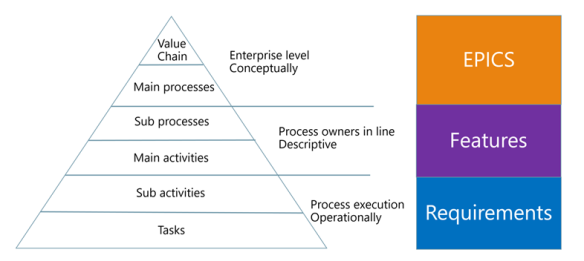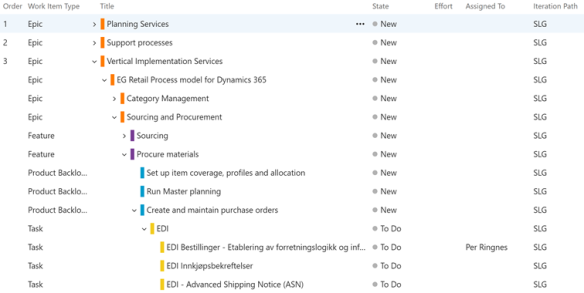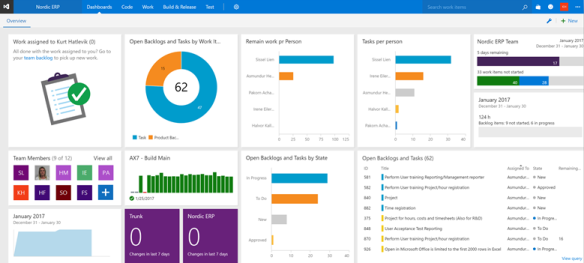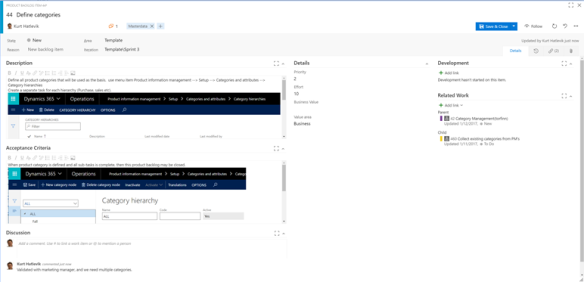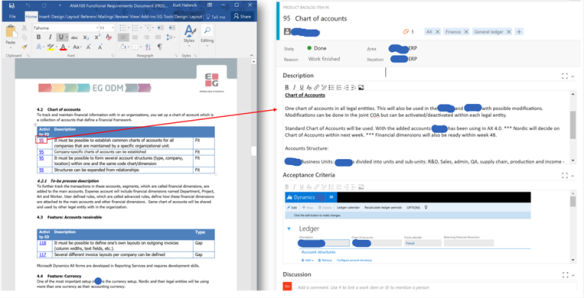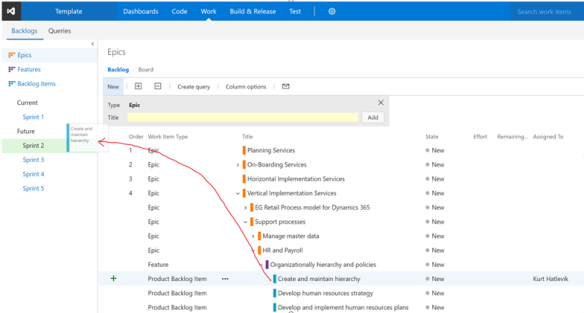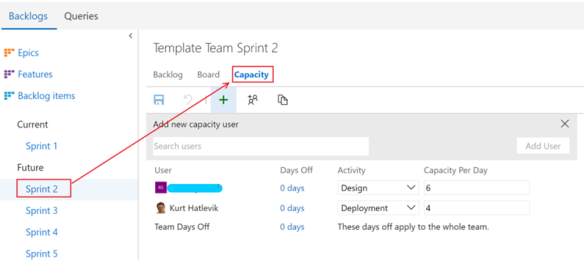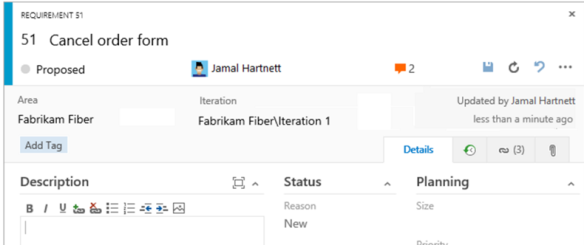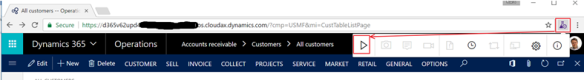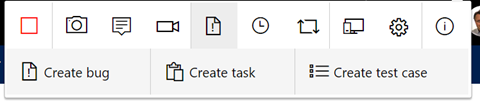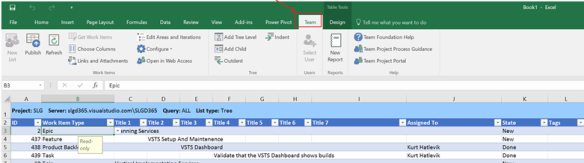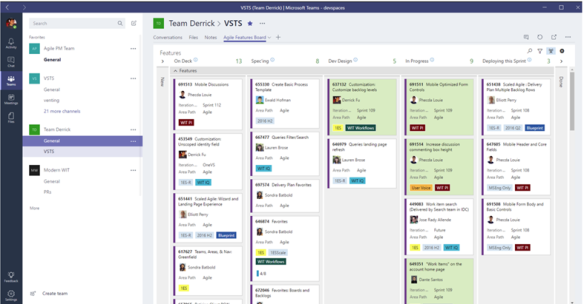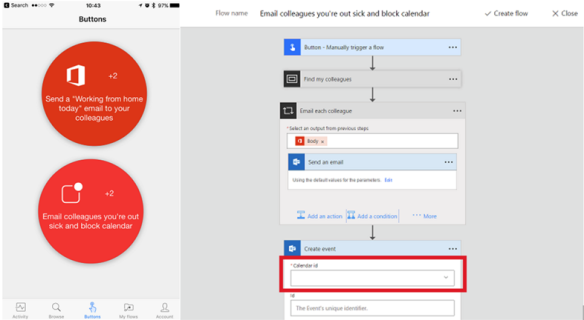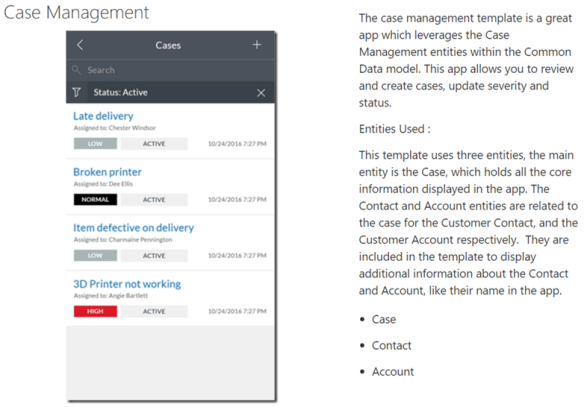With the introduction of Dynamics 365 and cloud enabled tools like Office and VSTS(Visual Studio Team Services) we have accelerators towards iterative ways of performing an implementation.
![]()
Digitalization also enables the ability to go from a document and template approach to a committed task driven implementation with a sprint based sub-deliveries, where all parties are involved. This also increases visibility, removes lead-times and results in faster deliveries. Adapting digitalization and going iterative in a project it not only about using new tools and processes like VSTS, but also covering Practices, Principles, Values and Mindsets of the project participants.
![]()
The iterative preparation
As described in earlier blogposts it is vital to have a clear concept of process modeling where processes are broken down to sub-processes and requirements. Having WBS (Work-Breakdown-Structures) is the tool to plan and execute on deliverables. The traditionally solution analysis is transforming into a iterative preparation phase that can let us define clear work packages that can be solved in sprint executions.
![]()
The Iterative preparation should have a formalized set of workshops, and the main purpose is to generate an approved solution backlog. It is normally recommended to complete the preparation phase before going into the execution phase. But in larger projects the preparation phase could be a parallel phase to the execution phase, and where customer approved solution backlogs can be planned into sprints and started upon before the phase is ended.
Please remember that iterative implementation models do not give a detailed picture of scope or costs! The actual deliveries are defined by the customer approved solution backlog.
The following flow chart shows the main activities in the preparation phase.
![]()
The granularity and level of details needed in the deliverable documents is agreed on in the project. A middle and practical way is to create the deliverable documents with a minimum set of information and a final conclusion, and then URL link the content in documents towards a VSTS site for further information and process.
The preparation phase is highly customer intensive and require a detailed plan, invitations, workshops and time to document the findings. Before is participating in preparation workshops it is recommended that the participants have completed a “Learn, Try, Buy” phase. An example project plan for the preparation phase can look like this for a retail customer.
![]()
As seen in the example plan, the preparation can have dedicated tracks for the functional areas, and these will vary based on the vertical models that is being used. The level of granularity of the sub topics is recommended to be according to the first and second level in the process models.
Use process models to define scope and topics.
The contents of the preparation workshops should be organized based on the process models. This makes sure that best practices are discussed and taken into account for the execution phase. The value chain shown here is the divided into 3 main epic tracks; Management processes, Operational processes and Support processes. There are different models for each vertical. As seen in the following figure I typical use to illustrate the EG retail value chain model.
![]()
For each of the “boxes” in the model represents a topic, where business processes is discussed and defined. The model will provide:
- Workshop Agenda’s templates
- UAT test scripts templates and recommended process recordings
- Stack/technology recommendations
- Process flows (visio or BPM in LCS)
- Solution Backlog templates.
- KPI assessment recommendations (APQC)
From Model to solution backlog
Based on the findings from the preparation phase a solution backlog is created. The most efficient tool to do this in, is the VSTS (Visual Studio Team Services), setup using the CMMI definitions. Here all backlogs are organized in a hierarchy of Epic’s, Features, Backlogs, tasks and Impediments.
The general consensus of these definitions are:
| Level | Description |
| Epics | Something that transcends projects/releases/versions. |
| Features | Something that cannot be delivered in a single sprint, but can be delivered in a single release. |
Requirement(CMMI)
Product Backlog (SCRUM) | Something that can be delivered in a sprint, and have an estimation. |
| Bug | Something that that is not working and can be solved in a sprint, and have an estimation. |
| Task | Assigned work elements with remaining effort. |
![]()
To relate the structures to CMMI, the following guideline can also be followed.
![]()
More details in how to create a backlog in VSTS can be found here. Best practice is that the VSTS site is located on the customers tendant, and that external project participants are invited. The VSTS backlog can also be regarded as a WBS (Work Breakdown Structure). In the following example you can see how the backlog is structured according to a business process model.
![]()
The VSTS will also provide dashboards where a complete status can be seen and monitored. Setting up these Dashboards is based on defined queries towards tasks and backlogs, and are easy to tailor to the needs.
![]()
How to fill in a backlog item
The product backlog (and other elements) contains a small set of fields needed.
![]()
What should be regarded as a minimum set of information defined on a backlog is:
- Name
- Description
- Acceptance Criteria
- Effort estimated.
If additional fields are needed, they are quite easy to add and also easy to extend with new statuses.
If additional fields are needed, like APQC ID, planning dates, additional names etc, they can very easily be added to the form. See https://www.visualstudio.com/en-us/docs/work/customize/customize-work for more information.
In the preparation phase perform these activities:
Right-size backlog items by splitting larger items into smaller items. No backlog item should be larger than it will take to complete in a single sprint.
Identify and fill in gaps in the product backlog. Capture new ideas and stories, architecture and design requirements, and other spikes.
Reorder the backlog to represent today’s priorities and business value focus.
Ensure well defined acceptance criteria has been added to each item.
Revisit estimates made to backlog items and adjust upwards or downwards based on recent understanding about scope and acceptance criteria.
Review all potential backlog items to consider for the upcoming sprint to make sure they are well understood and that any additional work required to support their development is well understood by both product owner and the team.
Mapping a VSTS product backlog to the functional requirement documentation
Most often it is mandatory to also deliver a Functional Requirement Document. This document is delivered as in the end of the preparation phase. The reason why this document is important, is that it explicitly defines all requirements, and is a commercial document. But instead of writing a hundreds of page document, try to link the requirements using URL-links to the document. Then the FRD only contains the vital and important information that regulates responsibilities and commercial conditions.
![]()
The preparation phase ends when the deliverables from the phase is approved and signed by the customer. After the phase is approved, all information on the VSTS site can be copied into Excel backup sheets, that represents a snapshot of the status at the end of the prep phase.
Roles involved in an iterative preparation phase
The roles running an iterative preparation phase depends on project size and complexity. As a minimum, it is recommended that the following defined roles are present in this phase:
- Project manager (Planning and facilitating)
- Solution architect (Overall approval of solution)
- Technical lead (Integrations and migration)
- Functional Consultants (Covering training, functional area’s)
- Junior Business consultants (Assisting writing and maintaining the solution backlog)
Customer project participants need to match this roles.
Iterative Execution phase
As the solution backlog is filled, sprints may be filled with approved backlog items. The overall process of the sprint is to deliver at set of backlog items, that have been broken down to specific tasks. The duration of a sprint is determined by the scrum master, the team’s facilitator. Once the team reaches a consensus for how many days a sprint should last, all future sprints should be the same. Normally, a sprint lasts between 2 to 4 weeks. During the sprint, the team holds daily stand up meeting to discuss progress and brainstorm solutions to challenges. The customer may not make requests for changes during a sprint and only the scrum master or project manager has the power to interrupt or stop the sprint. At the end of the sprint, the team presents its completed work to the customer and the customer uses the criteria established at the sprint planning meeting to either accept or reject the work.
The following diagram shows the activities involved, and the expected deliverables from a sprint.
![]()
Define the Sprint log
To solve a backlog, then several resources may be required to be involved. When defining the sprint log, each backlog is split into tasks, that defines the sequence, remaining work and the assigned to. This means having tasks for analysis and design of the backlog, creating scripts for testing, tasks for developing and tasks for performing the test of the backlog item. As seen in the following figure a backlog is divided into tasks, and each task is must have a clear description and a “remaining work” estimate. If essential resources are needed to solve the task, then the task also should be assigned to this person.
![]()
When a task have been assigned to a person the person is committing to the task, and agrees on delivering the task within the defined sprint.
Conducting a sprint planning meeting
The customer, project manager and the Scrum Master will start a sprint by selecting the backlogs that should be solved in the current print. This is done in VSTS, and the backlogs are “dragged-and-dropped” to the selected sprint, or marked to specific iteration.
![]()
When planning a sprint, also identify what resources are needed in the sprint. In the sprint overview, then define the capacity and the resources required in the sprint. This makes planning easier and resource/capacity constraints can be identified by project manager/scrum master.
![]()
The daily sprint meeting
This meeting is the most important meeting each day. It should only last for 15 minutes, starts at the same time every day and is located on the same place every day. The SCRUM master is responsible to make sure that the meeting is as efficient as possible. It is a team meeting, where each team member explains what he is working on, and if there are any issues. Do NOT use the sprint meeting to try to solve issues. Just identify and share. Use other meetings to solve and to go deeper into each topic. Any notes that is important and identified in the CMMI can be described in the discussion field on the task/backlog.
![]()
Also use the “Add Tag” to mark tasks and backlogs that need special attention and follow-up.
Reporting status and completion
All backlog items have a state. The meaning of these states can be seen in the following flow charts: ![]()
Teams can use the Kanban board to update the status of backlogs, and the sprint task board to update the status of tasks. Dragging items to a new state column updates both the State and Reason fields. If additional intermediate steps and stages are needed, this can be customized in the settings of the VSTS.
Documentation
One of the disadvantages of an iterative implementations is that there are no clear and sharp end-phases, and this often does not fit good with commercial contracts. It is therefore important to make sure the deliverable documents are created/updated according to the progress. But remember to be active in documenting as much as possible in VSTS, and define the creation of deliverable documents as defined backlogs in the sprint. Expect to use at least 10% of you time in VSTS to give visibility to others.
Conduct Solution testing
Quality is a vital aspect of and everybody in the team owns quality – including developers, managers, product owners, user experience advocates, and customer project members. It is vital that the solution testing is a customer responsibility and that the testing is structures and planned accordingly.
VSTS provide rich and powerful tools everyone in the team can use to drive quality and collaboration throughout the implementation process. The easy-to-use, browser-based test management solution provides all the capabilities required for planned manual testing, user acceptance testing, exploratory testing, and gathering feedback from stakeholders.
![]()
Creating test plans and performing test are one of the most vital elements in the iterative implementation. Please read the following URL for UAT testing https://www.visualstudio.com/en-us/docs/test/manual-exploratory-testing/getting-started/user-acceptance-testing . Building a test plan is therefore a mandatory step and this ensures that defined accept criteria have been met.
The following documents are the input to the solution testing:
Flow Test Script
UAT Test Script by Function
UAT Test Script by Role
UAT Test Script Details
Test & Feedback
Visual Studio Team Services Marketplace contains a ton of jewels, and one add-in that can accelerate testing and feedback is the Test & Feedback extension to VSTS.
![]()
When installing it, you get a small icon in Chrome, where test and feedback can be given.
![]()
When setting it up, you just point to the VSTS site. And then you are ready to start giving feedback, and to collect backorders, bugs or tests, just click on the play button.
![]()
While navigating and taking screenshots, notes and video, it all gets recorded, with URL, time etc.
![]()
![]()
When done with the recording then create a bug, test or create a test case:
![]()
After saving the bug. I see that a bug have been created in VSTS:
![]()
I now have a complete bug report in VSTS, that the consultants can start to process and to identify if this is a bug or an “as designed” feature.
![]()
Microsoft Tools available for a Dynamics 365 project.
When working in a project, it is important to know that Microsoft tools and services are tightly connected and that each tool can simplify and enrich the user experience and efficiency. In the following figure the different most common tools can be seen. Also pay attention to that there are powerful integrations between these tools, and this section will provide some small tips on how to make these tools work together.
![]()
Having a clear understanding of the tools available can speed up implementations, and also give better visibility to all stakeholders. In the following topics, some of these benefits are discussed.
Microsoft VSTS: Visual Studio Team Services
Create a VSTS site at http://VisualStudio.com. For internal projects, create using your domain account. For customer project, it is recommended to create the site on a customer controlled domain, and then add the domain users as guest users. Other elements in relation to VSTS have been covered earlier in this document.
![]()
| Who uses it? | All implementation project members both from EG, Customer and 3’rd party vendors. |
| When to use it? | Everyday and in all SCUM meetings. |
| Pricing | 5 users free, stakeholders free. Paid user is 6$/month.
Members with Visual Studio subscriptions don’t need licenses. https://www.visualstudio.com/team-services/pricing/
|
Microsoft Excel: Upload and Maintain
Microsoft Excel can be used to import and publish the structure into VSTS, when the Visual Studio Community edition is locally installed on your PC. This makes it possible to extract all fields and values by using VSTS defined query.
![]()
Then a process model may be imported and a best practice product backlog is ready to be processed. Step-by-Step instruction on how to use Excel with VSTS, take a look at https://www.visualstudio.com/en-us/docs/work/office/bulk-add-modify-work-items-excel
Microsoft Project: Plan and Breakdown
Microsoft Project is a vital tool for streamlining quotations, WBS and resource planning. Built-in vertical templates, familiar scheduling tools, and access across devices help project managers and teams stay productive and on target. Microsoft Project is also directly integrated with VSTS, and exporting created backlogs and tasks/activities to Dynamics 365 for Operations can be done, and create a complete end-to-end process covering “from quote to cash”.
![]()
“Plan-the-work”, and “Work-the-plan” are essential activities and where all stakeholders can participate and cooperate, and that we deliver what is planned, and the invoice the customer receives corresponds to the agreement and contract. Having predefined WBS structures in Microsoft Project simplifies project planning, and the VSTS is auto updated accordingly to how the planning is performed.
![]()
Microsoft Outlook: Inform and Alert
Some stakeholders do not want to go deep into VSTS, or to extract information from Excel/Projects. Also when tasks are being assigned they want to be informed and when issues are resolved, they want to notified. Setting up notifications in VSTS solves this requirement, and will keep project participants informed of any changes. The email also contains a URL directly to the task/backlog.
![]()
Setting up notifications are done in VSTS, and individual filtering can be defined.
![]()
| Who uses it? | All project participants receive assigned notifications. Project managers and solution architect receive all notifications. |
| When to use it? | When Outlook is used to keep participants informed. |
| Pricing | Outlook included with Office 365 prices. No additional costs. |
Microsoft Teams: Discuss and Involve
Informal communications are vital for any project. Tools like Skype for Business will take care of meetings and screen sharing, but Microsoft Teams gives flexible communication on all platforms and keep everyone in the loop. The users can see content and chat history anytime, including team chats with Skype that are visible to the whole team. Private group chats are available for smaller group conversations. The Microsoft teams can also function as the center point, with direct tabpages towards VSTS, Home Dynamics 365, LCS, Sharepoint etc. Since this September the Microsoft teams support guest users, and since these sites normally is on the customers tendents, we consultants are logging in with our company email addresses.
![]()
The VSTS Kanban board are easily accessible from the Microsoft teams.
![]()
| Who uses it? | Project participants involved in a project, that needs to have informal communication and the ability to work asynchrony with a discussion history. |
| When to use it? | When more direct communication is needed, and especially for developers. |
| Pricing | Teams normally included with Office 365 prices. No additional costs. |
Microsoft SharePoint online: Documents and Archive
Even in a highly interactive and iterative environment, there is a need for documents. And then especially for deliverable documents. For this, SharePoint Online is used to store, track and develop the documentation. The internal folder structure is optimized for the sales process, and contains commercial binding documents. The SharePoint online site in mention here, is the SharePoint online site that is the customer property. The following document structure can be recommended.
![]()
After the project is delivered, the SharePoint site will remain as the documentation together with the VSTS site.
| Who uses it? | Project participants involved in a project, that needs to create or use formal documentation and deliverable. |
| When to use it? | When having specific deliverable that. |
| Pricing | SharePoint is included with recommended Office 365 E3 prices. |
Microsoft Flow and PowerApps: Workflow and Apps
Microsoft Flow and PowerApps are quite new technologies in the Microsoft office family. The idea of bringing these tools into the scope, is to be able to have process and workflow automation in the implementations. PowerApps is also a great tool for data collection in testing and for getting feedback.
Some examples of Microsoft Flow:
Streamline approvals by sending files with approval requests
![]()
![]()
Some examples of powerApps:
![]()
| Who uses it? | Superusers and Architects |
| When to use it? | Used for automating tasks and to create fast simple prototype apps that can assist in the implementation |
| Pricing | Flow and PowerApps are included in a Dynamics 365 Plan 2 license. |
I hope this blogpost gives an insight into the digitalization process partners now are using in Dynamics 365 implementations. The Microsoft sites contains tons of more information and I recommend to explore more of the Microsoft technology stack that is available for Dynamics implementations.
Disclaimer: The opinions and views expressed in this blog are those of the author and do not necessarily state or reflect those of Microsoft, my employer EG or other parties.
![]()
![]()
![]()